
YouTube Thumbnail Downloader
Easily download high-quality thumbnails from YouTube and Vimeo for free. Simply paste the video URL into the input field below and click "Download Thumbnail" to get the image in all available resolutions.
YouTube Thumbnail Downloader ▷ Download YouTube Thumbnails in High Quality
Easily download YouTube video thumbnails in Full HD (1080p), HD (720p), SD, and small sizes. Supported formats include high-quality YouTube videos in HD, HQ, 1080p, and even 4K.
Why Use This YouTube Thumbnail Grabber?
This tool is perfect for downloading thumbnails from any YouTube video, which you can use for presentations, design projects, animation, or other creative work.
How to Use This YouTube Thumbnail Downloader:
- Copy the YouTube video link from which you want to download the thumbnail.
- Paste the link into the input box on the page.
- The tool will instantly generate thumbnails in various sizes.
- Click the "Download" button for the resolution you want, and the image will be saved to your device.
For Android users, the image is saved directly. For iPhone users, you may need to follow specific steps to save images depending on your device's settings.
Is Downloading YouTube Thumbnails Legal?
Yes, it's legal to download thumbnails for personal use. However, both videos and thumbnails are protected by copyright, so you should seek the creator's permission if you plan to reuse them for any purpose, especially commercially.
Device Compatibility
This YouTube thumbnail downloader works across all devices, including Android phones, desktops, and laptops. Please note that on some iPhones, saving images may require extra steps due to iOS restrictions.
Copyright Considerations
Thumbnails belong to the respective video owners. If you're using thumbnails outside YouTube for websites or graphic design, ensure you have permission, especially if it’s for commercial purposes.
Are YouTube Thumbnails SEO-Friendly?
No, reusing YouTube thumbnails is not SEO-friendly. Google already indexes YouTube thumbnails, so using them without modification could be flagged as duplicate content. However, you can add unique effects using graphic design software to create an original thumbnail that boosts SEO performance.

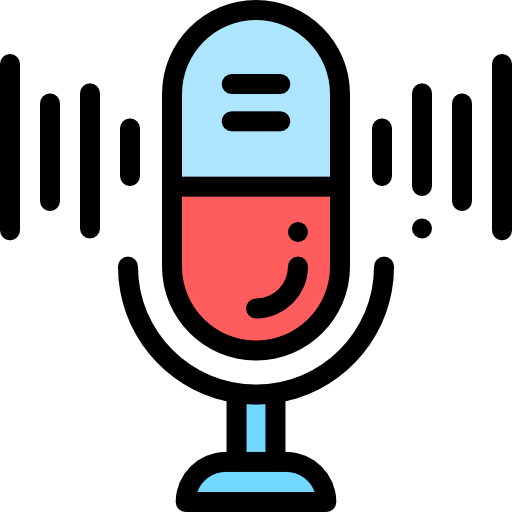


.png)

